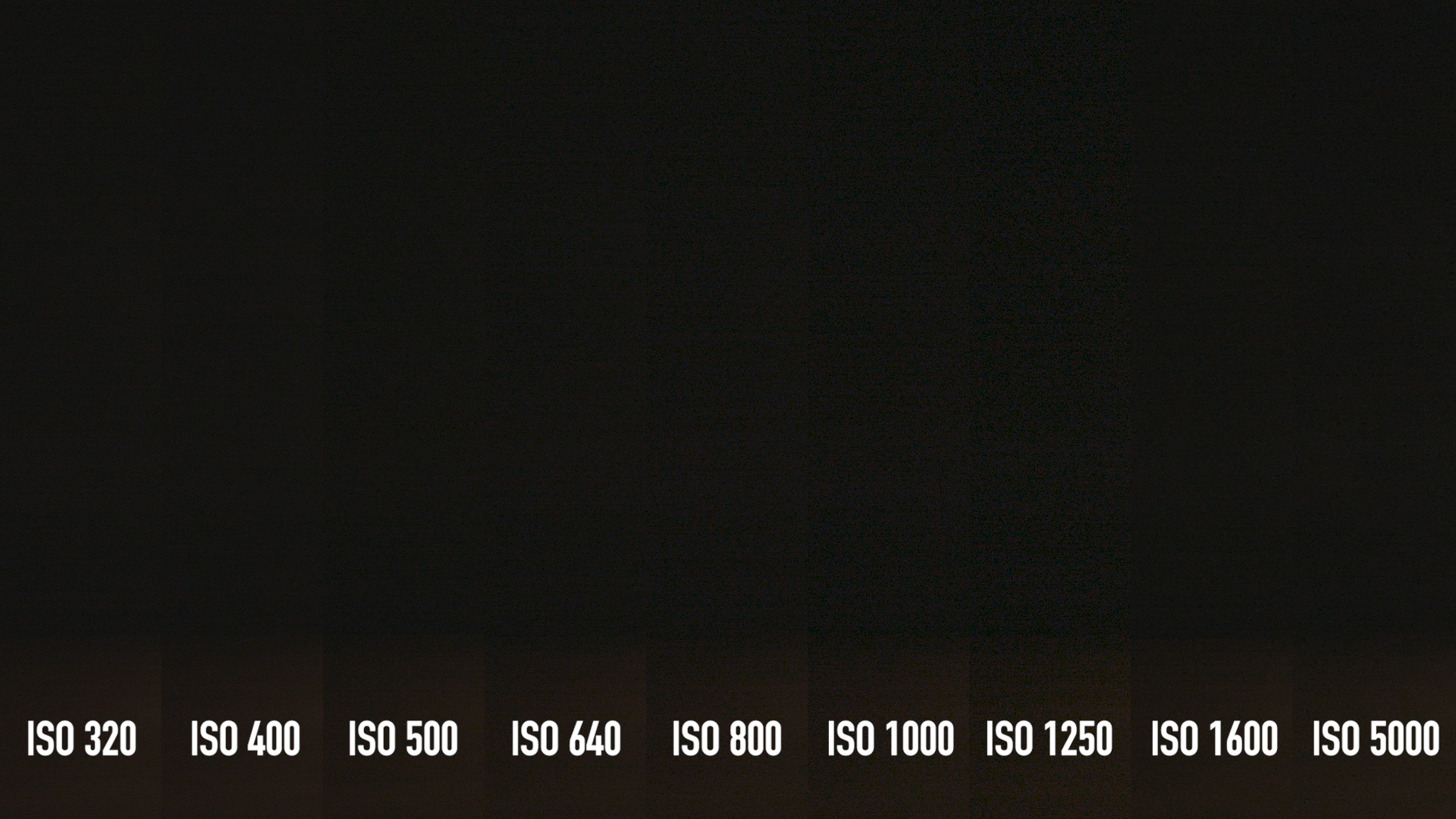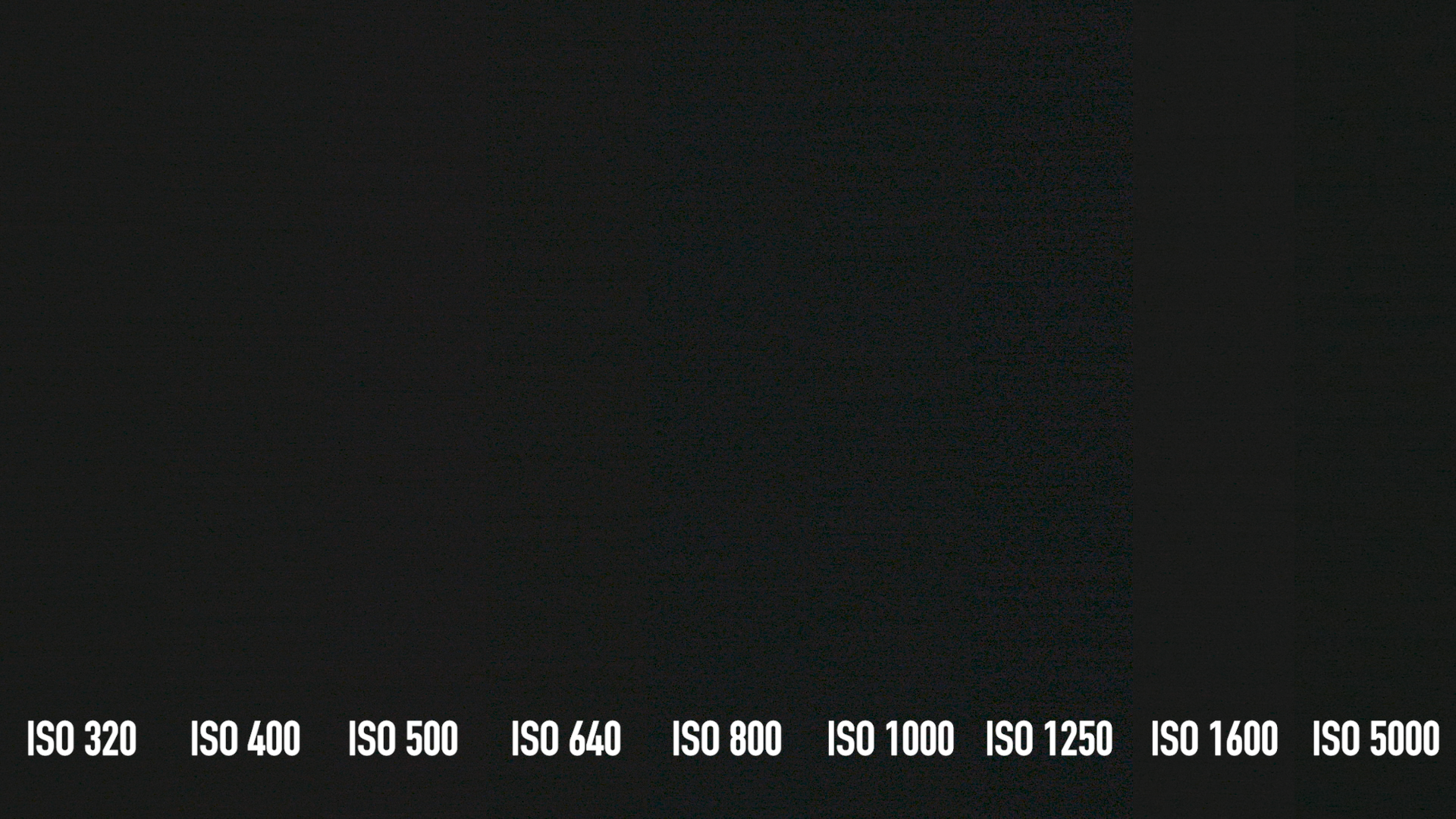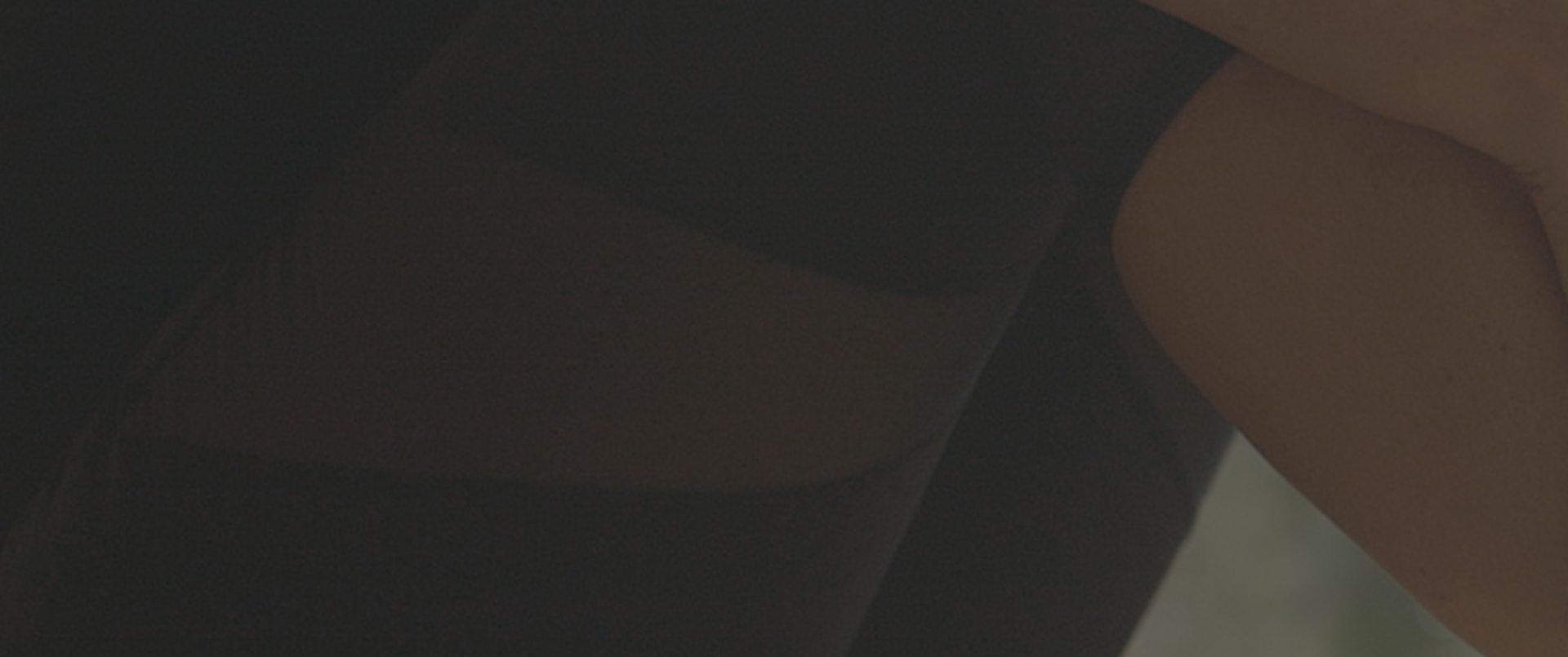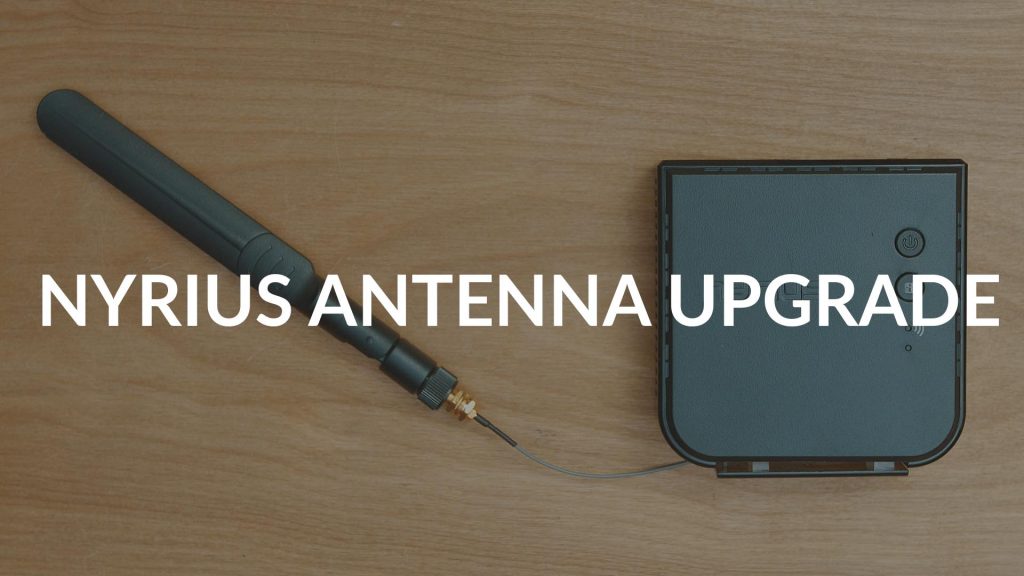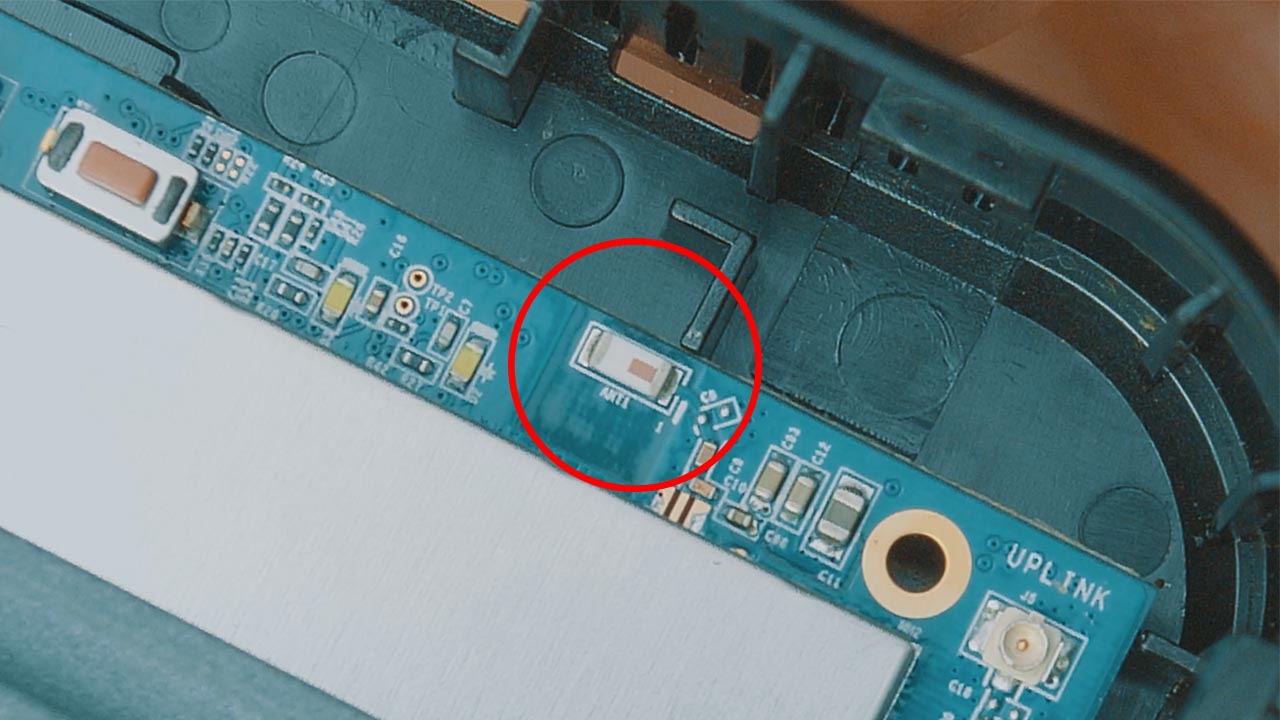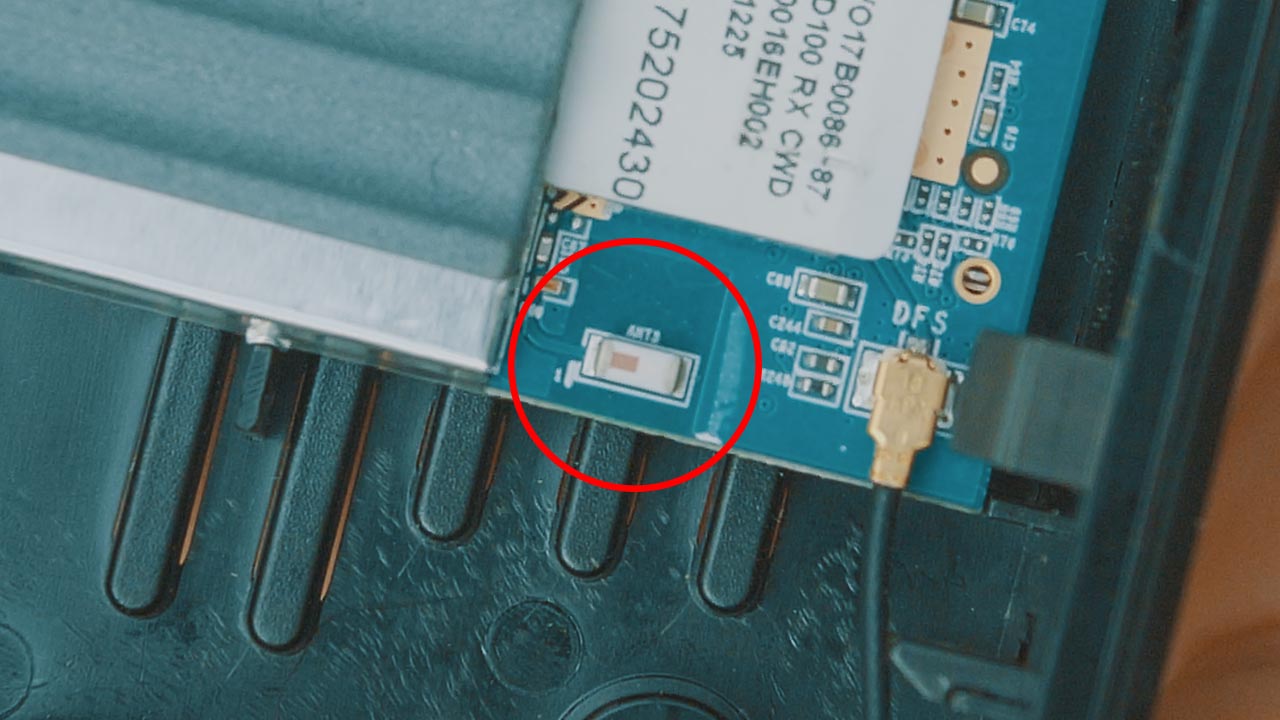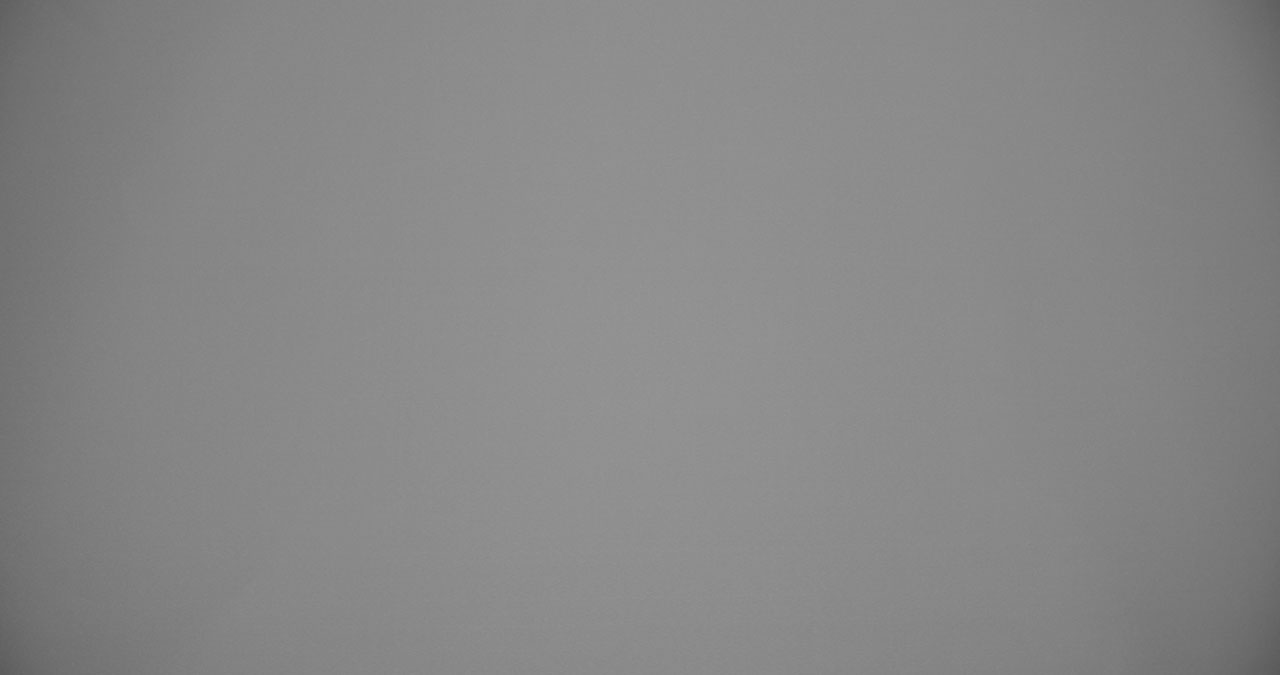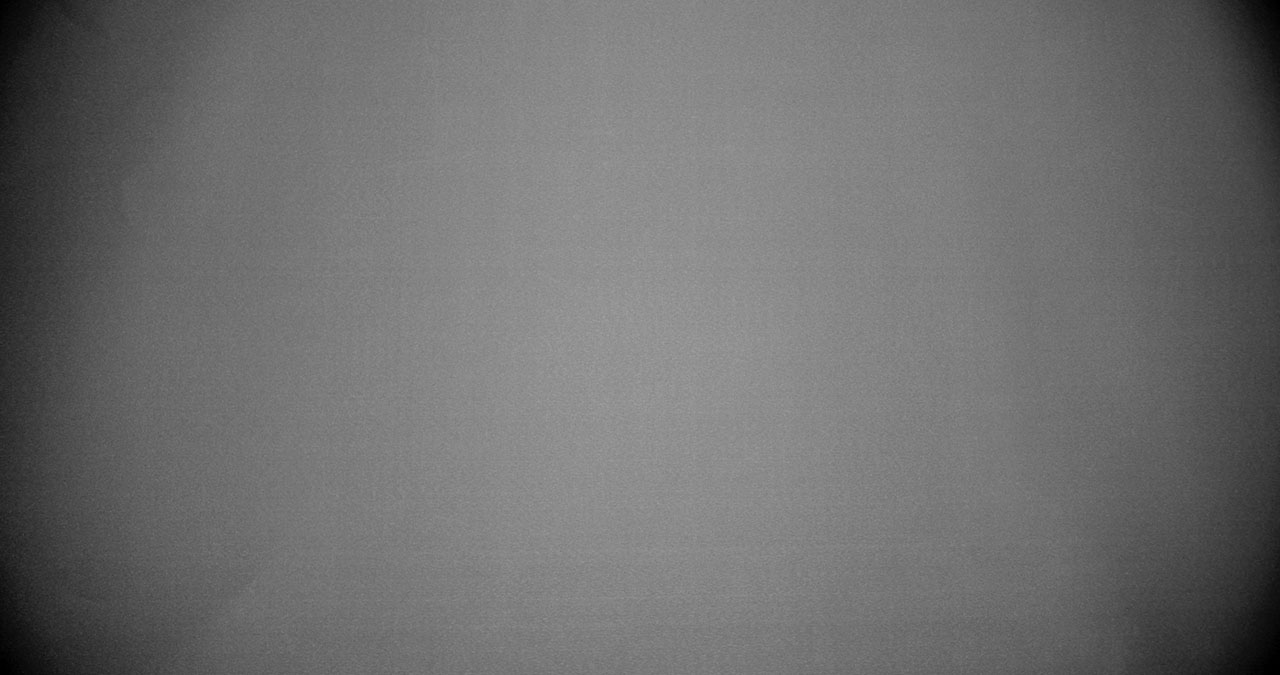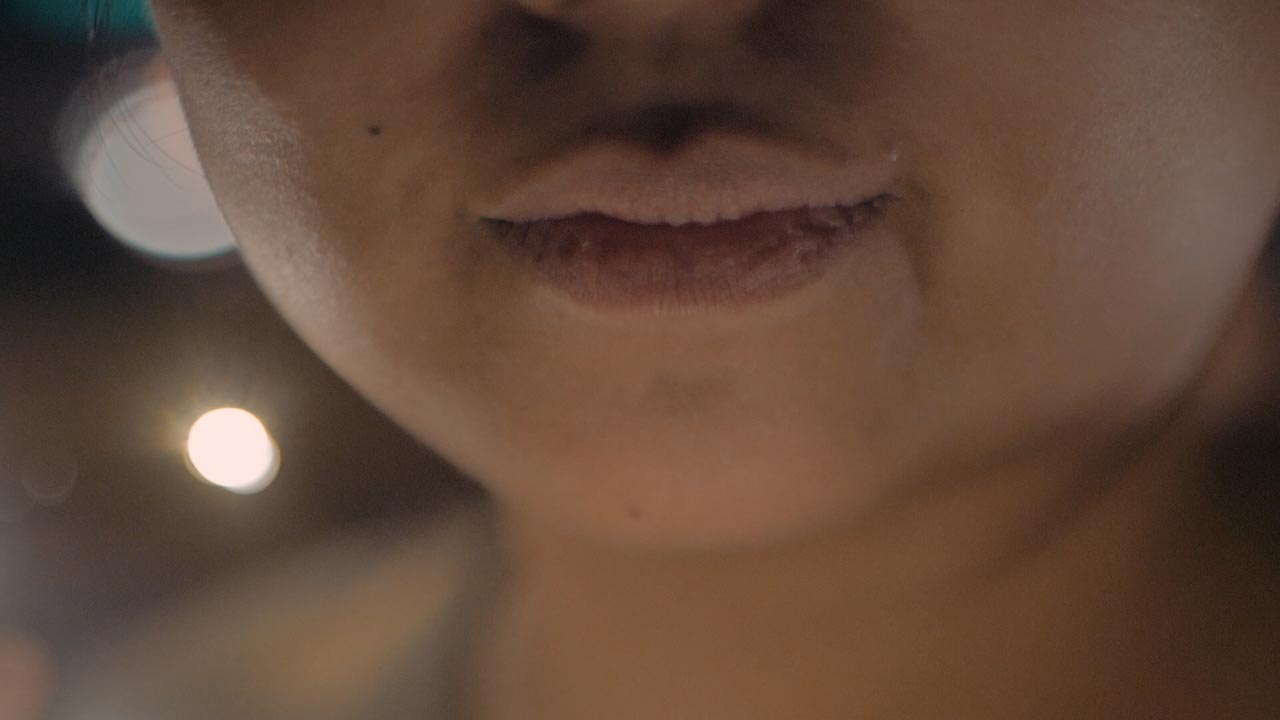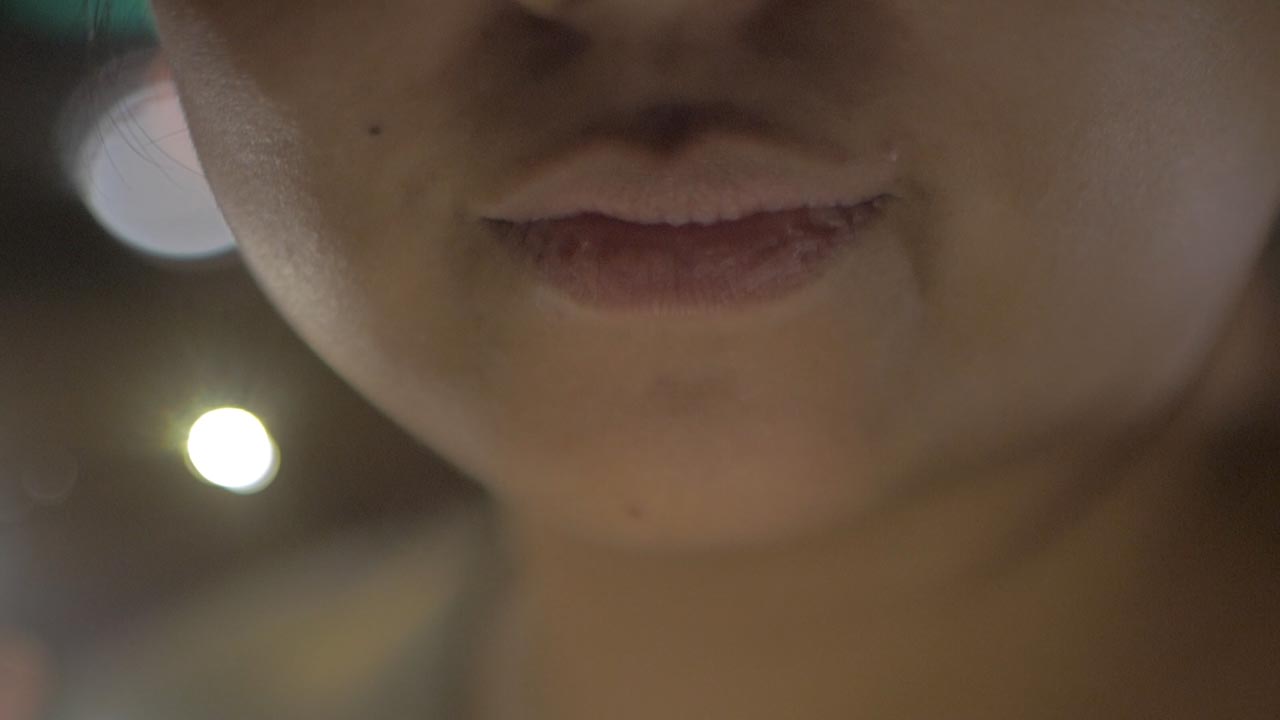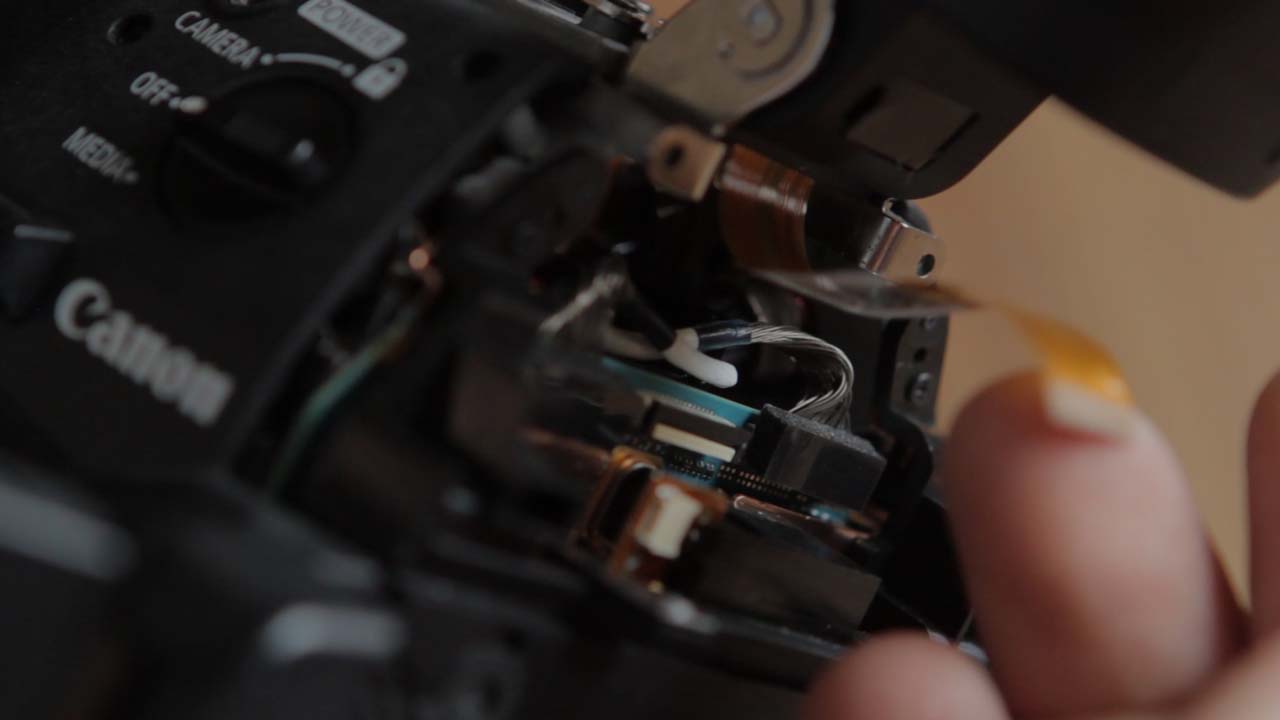DIRECTORS MONITOR PARTS
Small HD DP6
(UK) Buy on eBay
(USA) Buy on eBay
Nyrius ARIES Pro Wireless HDMI Kit
(UK) Buy on Amazon
(USA) Buy on Amazon
Neewer Director’s Monitor Cage
(UK) Buy on Amazon
(USA) Buy on Amazon
1/4 Screws
(UK) Buy on Amazon
(USA) Buy on Amazon
Right Angle USB
(UK) Buy on Amazon
(USA) Buy on eBay
Battery Adapter
(UK) Buy on Amazon
(USA) Buy on Amazon
Battery Charger
(UK) Buy on Amazon
(USA) Buy on Amazon
Batterys
(UK) Buy on Amazon
(USA) Buy on Amazon
Ultra Thin HDMI Cable 30cm
(UK) Buy on Amazon
(USA) Buy on eBay
4 x 4.8mm P clips
(UK) Buy on Amazon
(USA) Buy on eBay
1 x 9mm P clip
(UK) Buy on Amazon
(USA) Buy on eBay
Velcro 1cm Strap
(UK) Buy on Amazon
(USA) Buy on eBay
RECEIVER UPDATE PARTS
Fatshark Antennas – SMA
(UK) Buy on eBay
(USA) Buy on eBay
SMA Female Plug to IPX U.FL Female
(UK) Buy on eBay
(USA) Buy on eBay
3mm Black Pinseal ABS Sheet
(UK) Buy on eBay
(USA) Buy on eBay
TRANSMITTER UPDATE PARTS
Fatshark Antennas – RP-SMA
(UK) Buy on eBay
(USA) Buy on eBay
muRata RF Test Cable, Coaxial Connector – MXGS83RH3000 – Female SMA
(UK) Buy on eBay
(USA) Buy on eBay
Gorilla Glue – Clear All purpose
(UK) Buy on Amazon
(USA) Buy on Amazon
Gorilla Glue – Super glue fast drying
(UK) Buy on Amazon
(USA) Buy on Amazon